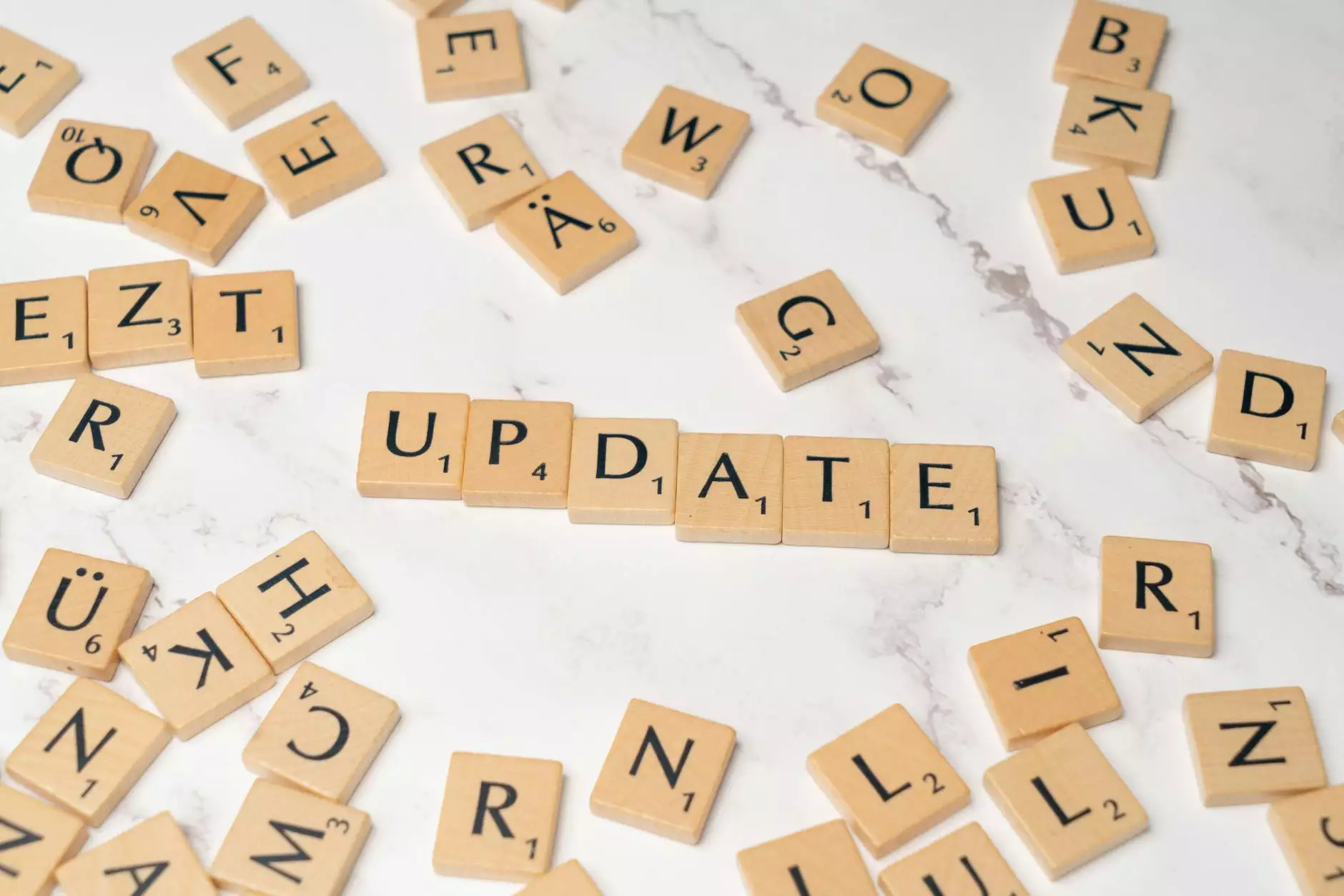Getting Started with Power BI Series: The Best Tools to Make You Successful
Technology
Welcome to the ultimate guide to getting started with Power BI! If you're looking to transform raw data into impactful visualizations and gain valuable insights, you've come to the right place. In this comprehensive guide, Villesoft, a leading business and consumer services company specializing in website development, will walk you through the best tools and techniques to make you successful with Power BI.
1. Power BI Introduction
Before we dive into the best tools, let's have a quick overview of Power BI. Power BI is a powerful business analytics and data visualization tool provided by Microsoft. It allows users to connect to various data sources, create interactive reports and dashboards, and share insights across organizations.
2. Power BI Desktop
Power BI Desktop is the primary tool for creating reports and visualizations in Power BI. It offers a rich set of features and functionalities to transform data and build compelling dashboards. With Power BI Desktop, you can connect to various data sources, perform data modeling, create relationships, and design stunning visualizations that truly represent your data.
2.1 Data Transformation and Modeling
One of the key strengths of Power BI Desktop is its ability to transform raw data into a structured format. With the Power Query Editor, you can perform data cleaning, transformation, and shaping operations without the need for complex coding. Power BI Desktop also provides a powerful data modeling capability, enabling you to define relationships between different data tables and create calculated columns and measures to enhance your analysis.
2.2 Visualizations and Customization
Power BI Desktop offers a wide range of visualization options to help you present your data in the most effective way. From basic charts and graphs to advanced maps and matrix visualizations, you have the flexibility to customize the appearance and behavior of each visual element. With the intuitive drag-and-drop interface, you can easily arrange, resize, and format visualizations to create a visually compelling story.
3. Power BI Service
Power BI Service is the cloud-based platform where you can publish, share, and collaborate on Power BI reports and dashboards. It offers additional features and functionalities that extend the capabilities of Power BI Desktop.
3.1 Collaboration and Sharing
Power BI Service allows you to publish your Power BI reports and dashboards to the cloud, making them accessible to your team members and stakeholders. You can securely share your insights with specific individuals or groups, control their permissions, and collaborate in real-time. Power BI Service also provides interactive features like commenting, sharing snapshots, and embedding reports in other applications.
3.2 Data Refresh and Scheduled Refresh
Keeping your reports up-to-date with the latest data is crucial for accurate insights. Power BI Service offers automatic data refresh options, allowing you to connect to on-premises or cloud-based data sources and refresh your data at regular intervals. With scheduled refresh, you can define the frequency and time for data refresh, ensuring that your reports always reflect the most recent information.
4. Power BI Mobile
Power BI Mobile enables you to access your Power BI reports and dashboards on the go. With its intuitive and responsive design, you can stay connected to your data from any mobile device. Whether you're reviewing performance metrics or exploring trends, Power BI Mobile provides a seamless experience to interact with your reports and make data-driven decisions anytime, anywhere.
5. Power BI Integrations
Besides its rich set of native features, Power BI also offers integrations with other popular tools and services. These integrations empower you to leverage Power BI's capabilities within your existing workflows and enhance your data analysis efficiency.
5.1 Power Automate
Formerly known as Microsoft Flow, Power Automate allows you to automate workflows and processes by connecting different applications and services. With Power BI integration, you can trigger actions and notifications based on data-driven conditions, ensuring timely insights and actions.
5.2 Power Apps
Power Apps is a low-code development platform that enables you to build custom business applications quickly. With the Power BI integration, you can embed Power BI reports and visualizations directly into your Power Apps, providing users with a seamless experience to access and analyze data within the context of their applications.
5.3 Azure Synapse Analytics
Azure Synapse Analytics, formerly known as Azure SQL Data Warehouse, is a limitless analytics service that brings together big data and data warehousing. Power BI can directly connect to Azure Synapse Analytics, allowing you to perform advanced analytics and gain insights from large datasets.
Conclusion
In conclusion, Power BI is a versatile and feature-rich tool that empowers businesses to transform data into actionable insights. Whether you're a business analyst, data scientist, or decision-maker, mastering Power BI and utilizing the best tools available will drive your success in data analysis and reporting. With Villesoft's expertise in website development and a true passion for empowering businesses with technology, we are your trusted partner in your journey towards Power BI success.
Ready to embark on your Power BI journey? Contact Villesoft today for a consultation and let us help you unlock the full potential of your data!