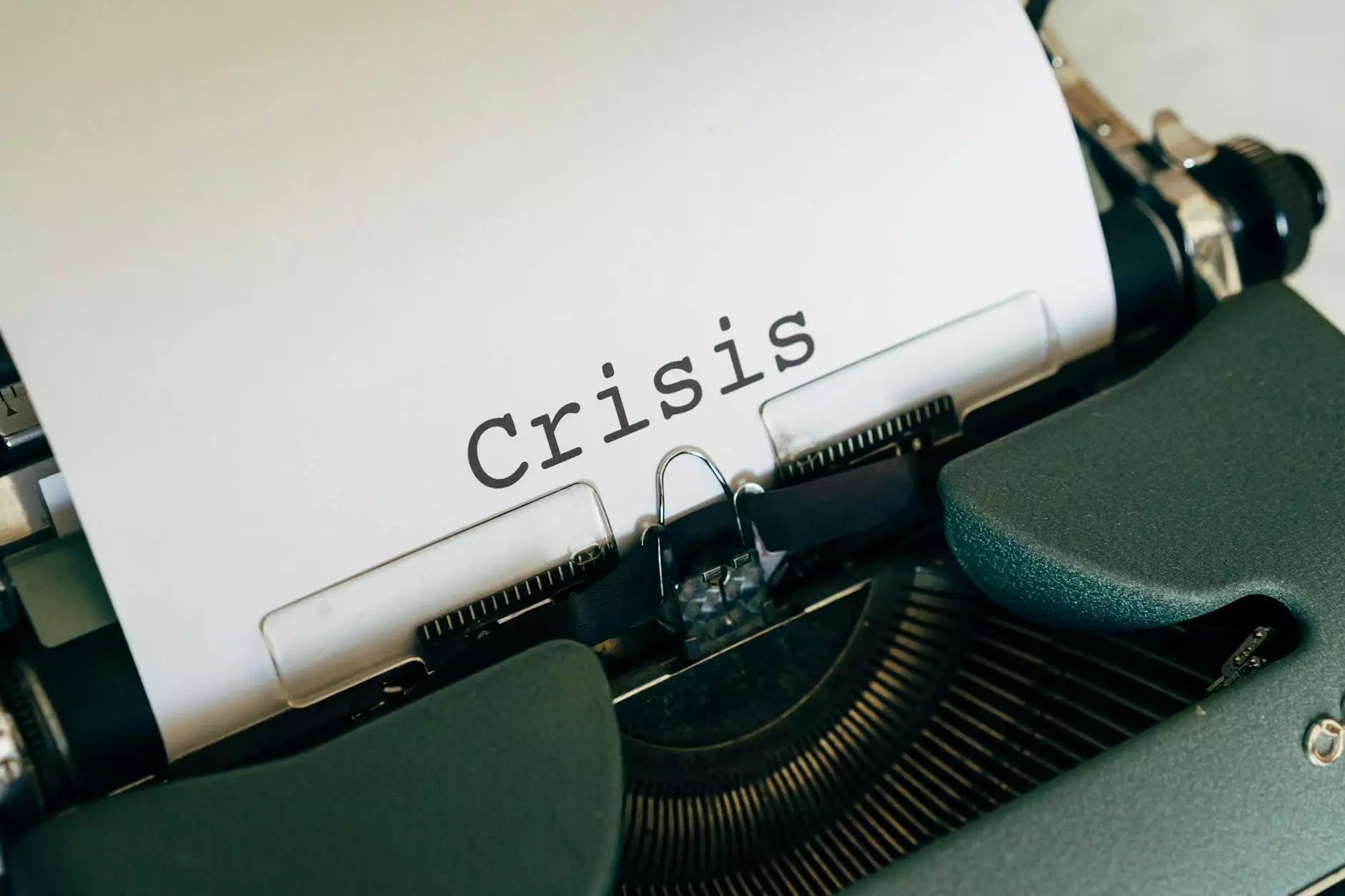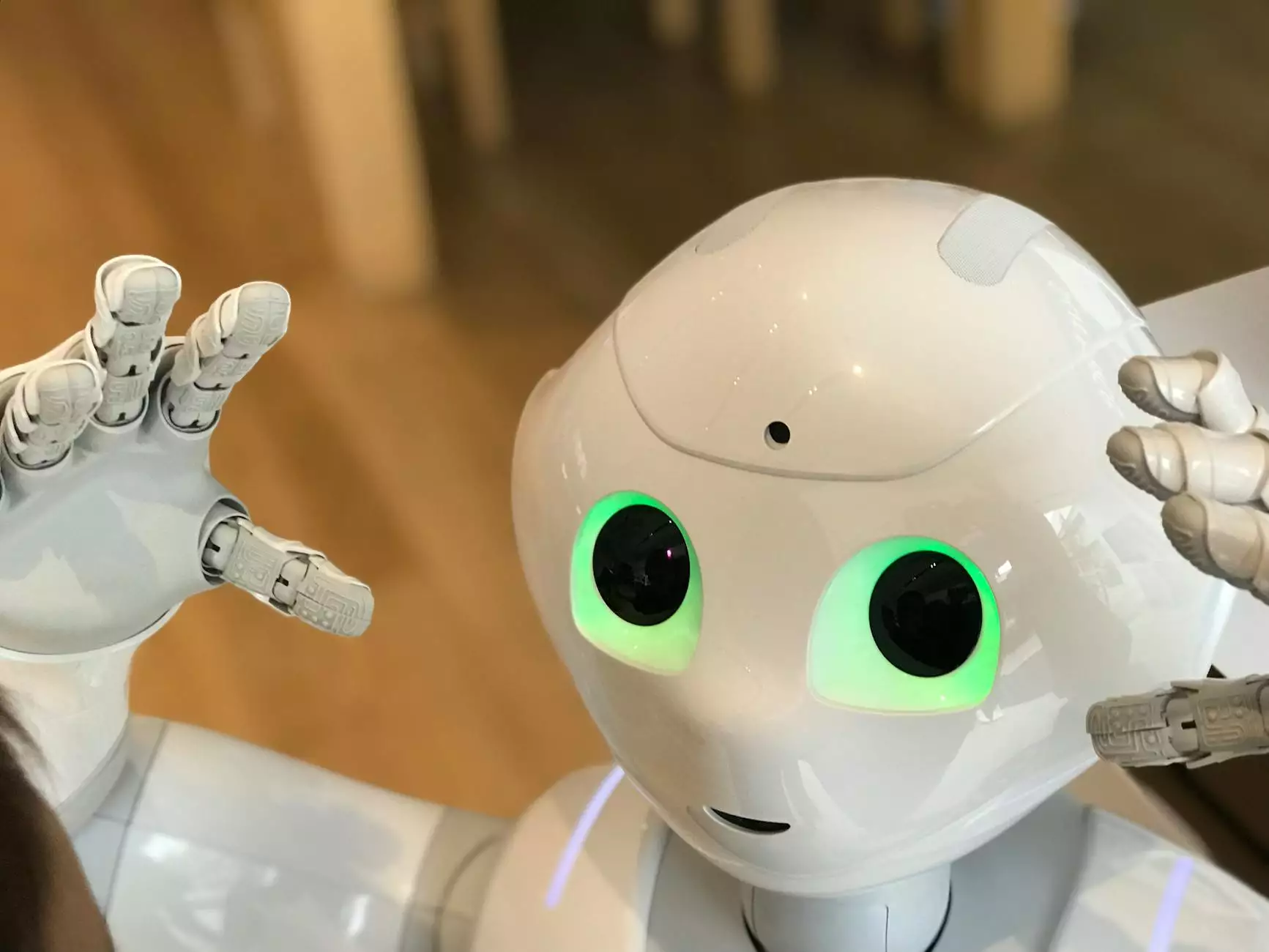5 Data Modeling Tips - Power BI
Technology
Welcome to Villesoft's comprehensive guide on data modeling tips for optimizing your Power BI experience. As a leading provider of website development services in the business and consumer services industry, we understand the importance of data-driven decision-making. With these powerful tips, you'll be able to enhance your business insights and uncover valuable patterns within your data using Power BI.
Tip 1: Define Clear Business Objectives
In order to effectively utilize Power BI, it is crucial to begin by defining clear business objectives. By understanding the specific insights and outcomes you're trying to achieve, you can tailor the data modeling process accordingly. Clearly identify the key metrics, KPIs, and goals important to your business, ensuring that your data model aligns with your strategic vision.
Tip 2: Organize and Transform Data
An essential step in data modeling is organizing and transforming your data. Power BI provides various tools and functionalities to ensure your data is clean, structured, and ready for analysis. Utilize Power Query to clean messy data, create relationships between tables, and apply necessary transformations to enhance the accuracy and relevance of your insights.
Tip 3: Utilize Advanced DAX Functions
Data Analysis Expressions (DAX) functions are crucial for creating complex calculations and measures in Power BI. By mastering advanced DAX functions, you can unlock the full potential of Power BI's analytical capabilities. Explore functions such as CALCULATE, SUMX, and AVERAGE to perform calculations, filter data, and generate unique insights tailored to your business needs.
Tip 4: Optimize Performance with Proper Data Modeling Techniques
Efficient data modeling is key to ensuring optimal performance and responsiveness in Power BI. Avoid unnecessary redundancy, simplify relationships, and apply appropriate data compression techniques to improve query execution time. By understanding the underlying principles of data modeling, you can design a robust and performant model that delivers fast and accurate results.
Tip 5: Visualize Data for Maximum Impact
Visual representation plays a crucial role in data analysis and storytelling. Leverage the rich visualization capabilities of Power BI to create compelling and impactful reports and dashboards. Choose the most suitable charts, graphs, and visuals to effectively communicate your insights and drive action within your organization. Remember to keep your visualizations simple, intuitive, and aligned with your business objectives.
Unlock the Full Potential of Power BI with Villesoft
At Villesoft, we specialize in website development and data-driven solutions. Our team of experienced professionals can help you leverage the power of Power BI, ensuring that your data modeling efforts are efficient, effective, and aligned with your business goals. With our expertise, we can guide you through the data modeling process, providing valuable insights, and helping you make informed decisions.
As a leading provider of website development services in the business and consumer services industry, we understand the importance of a robust and optimized data model. By implementing these 5 data modeling tips, you can unlock the full potential of Power BI and gain a competitive edge in today's data-driven world.
Contact Villesoft today to learn more about our website development services and how we can assist you in maximizing the impact of your Power BI implementation. Empower your business with the right data modeling techniques and elevate your data-driven decision-making process. Trust Villesoft as your reliable partner for all your website development needs.