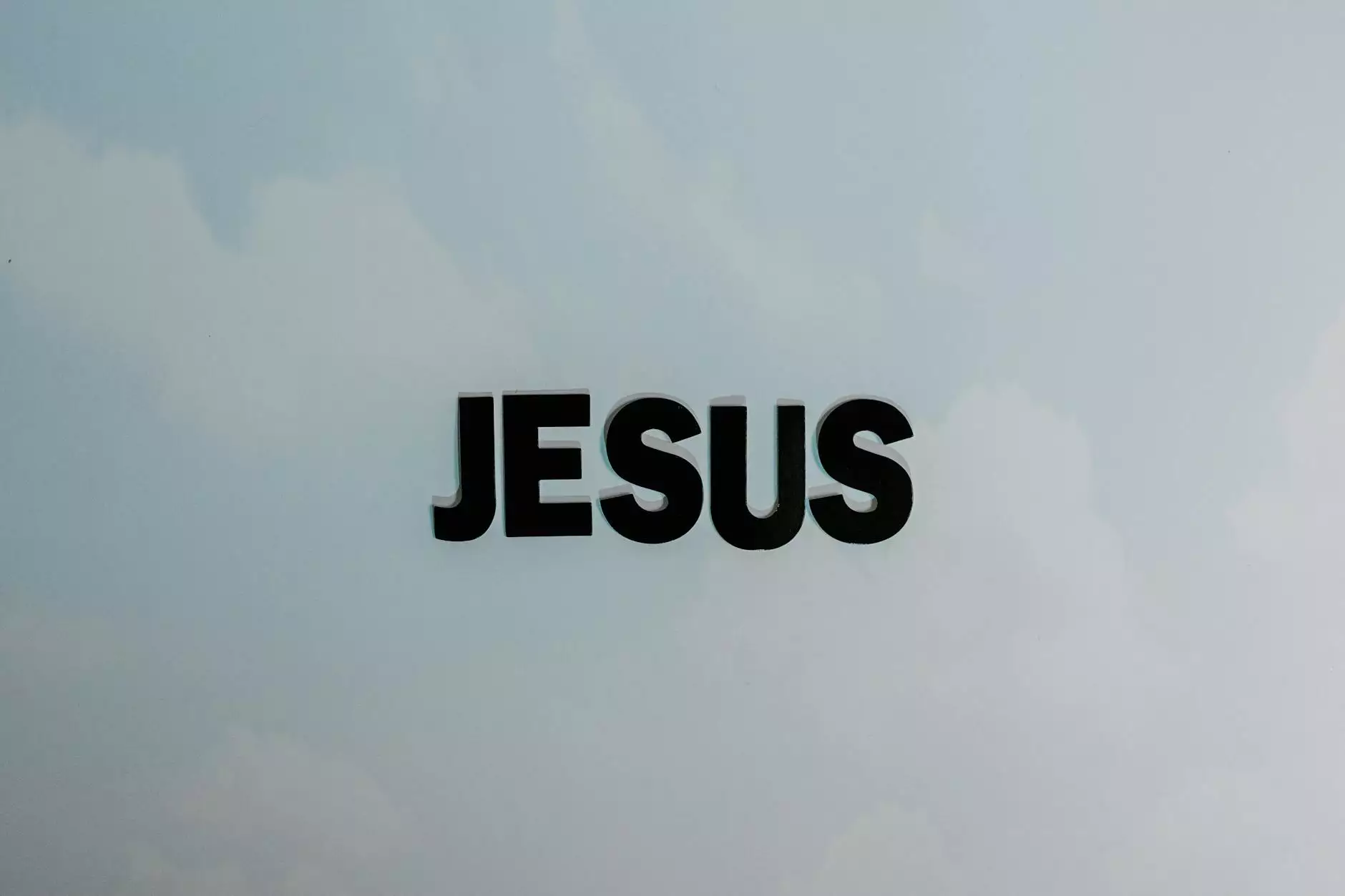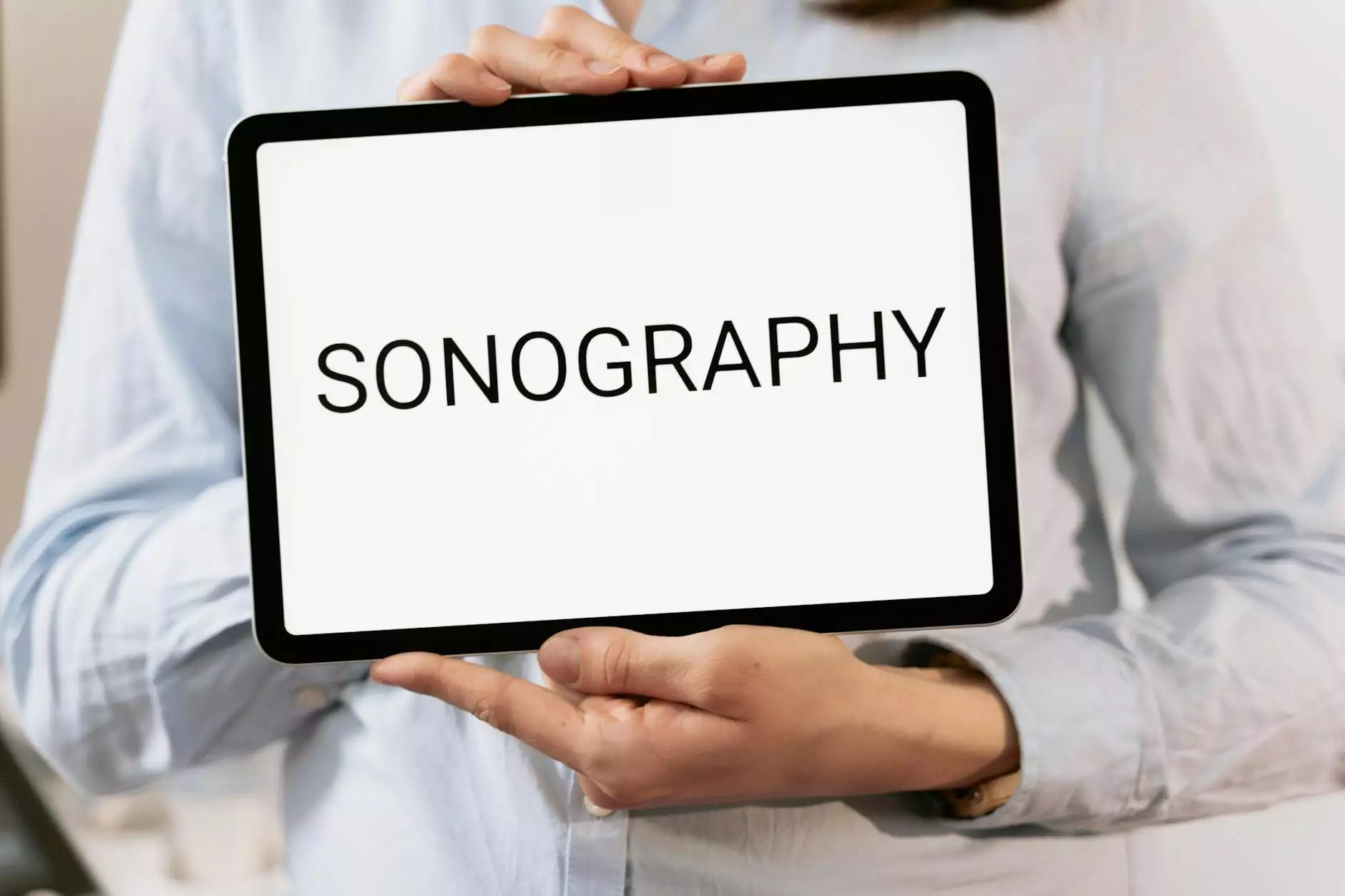How to Make Mobile App Online: A Comprehensive Guide

In the age of technology, mobile applications have become an essential part of our everyday lives. They revolutionize the way we communicate, shop, learn, and entertain ourselves. If you're looking to make mobile app online, this article is designed to provide you with a wealth of information, resources, and step-by-step guidance to bring your app idea to life.
Understanding the Mobile App Development Landscape
The mobile app development industry is an ever-evolving ecosystem driven by new technologies and user expectations. With over 3 billion smartphone users worldwide, the demand for innovative and functional mobile apps has skyrocketed. From game developers to educational app creators, the opportunities are vast.
Types of Mobile Apps
- Native Apps: Built specifically for one platform (iOS or Android) using platform-specific programming languages. They offer high performance and a user-friendly experience.
- Web Apps: Accessed through web browsers, these apps are responsive and adaptive, offering a similar experience across all devices.
- Hybrid Apps: A combination of native and web apps, leveraging the best of both worlds to provide an optimized user experience.
The Process of Making a Mobile App Online
Creating a mobile app online involves several crucial steps. Here, we’ll break down the entire process to help you understand how to approach app development effectively.
Step 1: Define Your Idea
The foundation of any successful mobile app begins with a strong idea. Ask yourself:
- What problem does your app solve?
- Who is your target audience?
- What features will make your app stand out?
A well-defined idea will guide the rest of your development process.
Step 2: Market Research
Understanding the market is vital. Conduct research to analyze existing apps, their features, and user feedback. This will help you identify gaps in the market and refine your app concept.
Step 3: Wireframing and Prototyping
A wireframe is a visual guide that represents the skeletal framework of your app. Use tools like Figma, Sketch, or Adobe XD to create an interactive prototype that showcases the app's functionality and design. This step is crucial for refining user experience (UX).
Step 4: Choose the Right Technology Stack
Your tech stack contains the programming languages, frameworks, and tools used to build your app. Some popular options include:
- For iOS: Swift, Xcode
- For Android: Kotlin, Android Studio
- Cross-Platform: React Native, Flutter
Step 5: Development
Once you've established your wireframe and technology stack, it's time to dive into development. This phase involves coding the app and integrating features as per your specifications. It's often beneficial to work with experienced developers or development teams to streamline this process.
Step 6: Testing
Testing is a crucial step that ensures your mobile app functions correctly and provides a smooth user experience. Conduct various types of testing, including:
- Functional Testing: Verifying the app's features and functions against requirements.
- Performance Testing: Assessing the app's speed, responsiveness, and stability under different conditions.
- Usability Testing: Gathering feedback from actual users to improve the overall user interface (UI) and experience.
Step 7: Launching Your App
With testing complete, you’re ready to launch your app on app stores such as Google Play and Apple’s App Store. Follow their guidelines closely to ensure a smooth submission process, including:
- Creating enticing app descriptions
- Optimizing app store visuals
- Gathering beta testers for initial feedback
Step 8: Marketing and Promotion
Once your app is live, the next step is to market it. Utilize various online channels to promote your app effectively:
- Social Media: Create engaging posts and advertisements that reach your target audience.
- Content Marketing: Share blog posts and articles offering value and insights related to your app.
- Influencer Partnerships: Collaborate with influencers to gain credibility and a broader audience.
Step 9: Continuous Improvement
The launch is just the beginning. Gather user feedback continuously and implement updates based on their suggestions. Regular updates not only enhance user satisfaction but also improve your app’s standing in app store rankings.
Tools to Help You Make Mobile App Online
There are various tools available that can facilitate the process of making a mobile app online. Here are some leading options:
- App Builders: Platforms like Nandbox offer no-code or low-code solutions that enable non-technical users to create mobile apps easily.
- Development Frameworks: React Native and Flutter are excellent frameworks for building both iOS and Android apps from a single codebase, optimizing the development timeline and resources.
- Analytics Tools: Tools like Google Analytics can help you track user behavior, allowing for data-driven decisions to improve your app.
Best Practices in Mobile App Development
To ensure your app stands out in a competitive market, here are some best practices to follow:
- Focus on User Experience: Prioritize intuitive design and responsiveness to provide a seamless experience.
- Optimize for Performance: Ensure quick load times and seamless navigation to keep users engaged.
- Regular Updates: Keep your app functional and relevant with continuous updates based on user feedback and technological advancements.
Conclusion: Your Journey to Make Mobile App Online
Building a mobile app online can seem daunting, but with the right approach, tools, and guidance, it can be an immensely rewarding experience. Remember that the key to success lies in careful planning, thorough research, and a commitment to delivering value to your users. Now is the time to embark on your journey to make mobile app online and turn your innovative ideas into reality.
For more information and resources, visit Nandbox, where you can find tools to help facilitate your mobile app development process.