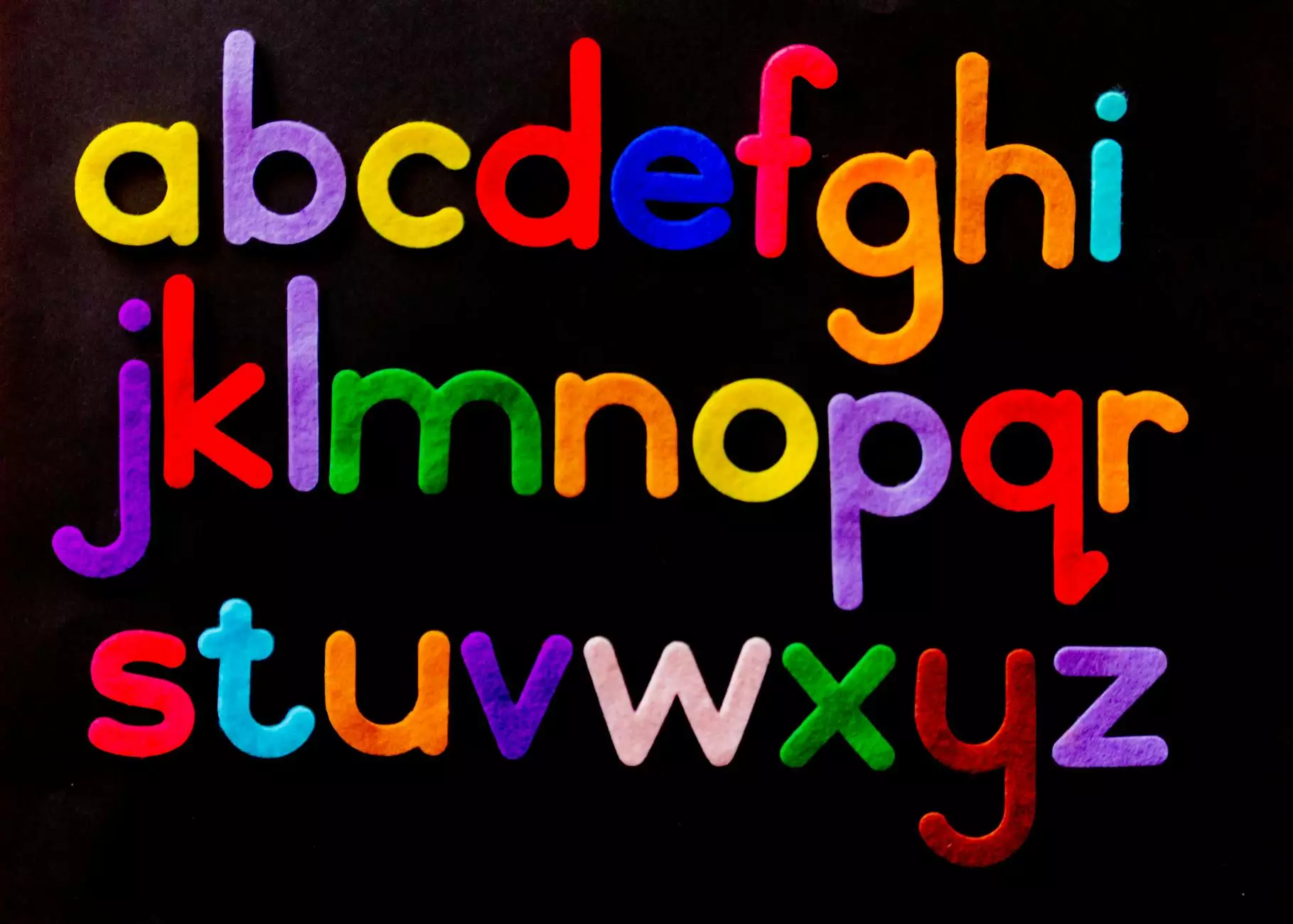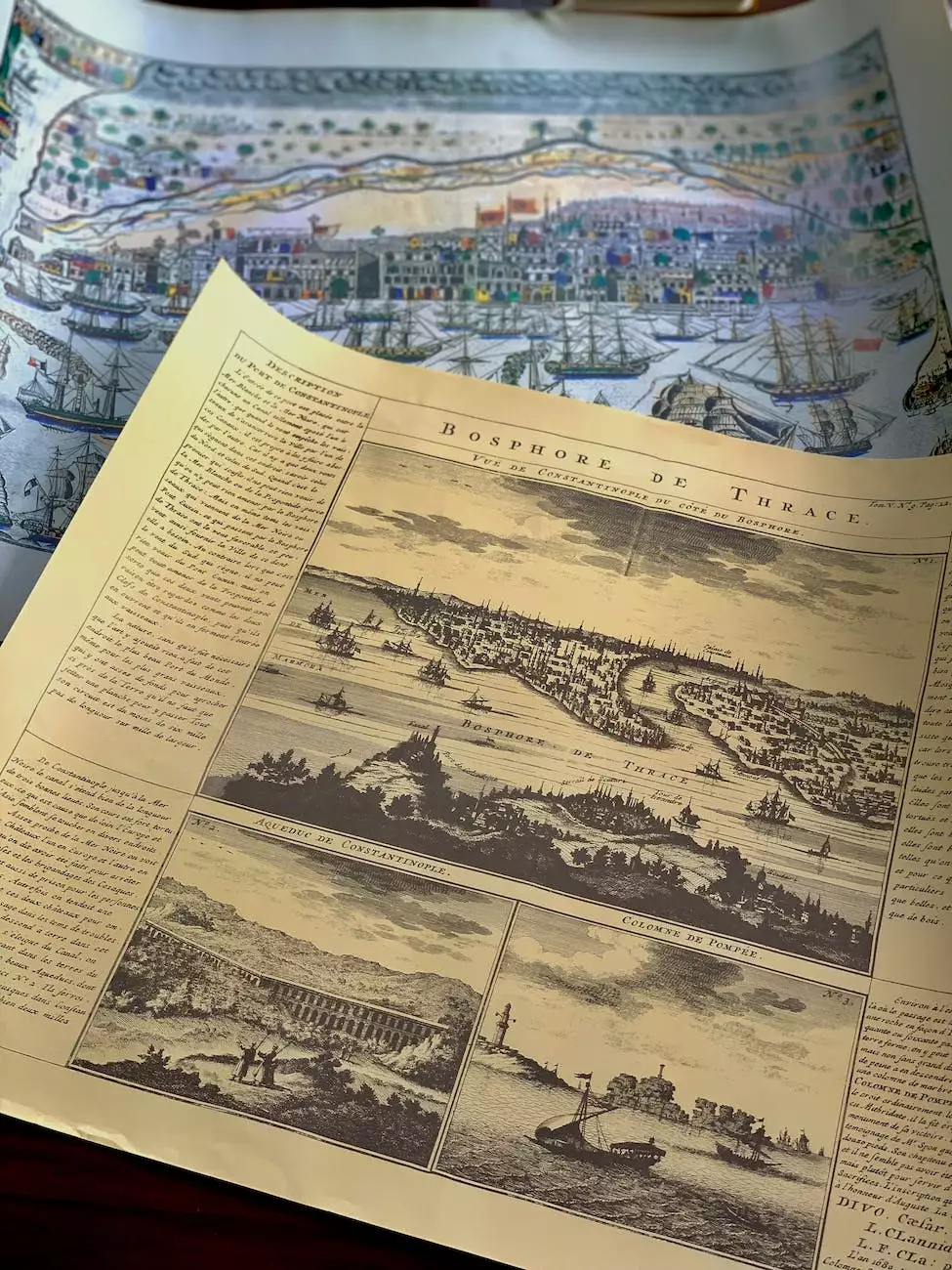Setting Up Cron Jobs on Kinsta Hosting for WordPress Sites
Technology
Welcome to Villesoft's knowledge base article on setting up Cron jobs on Kinsta hosting for WordPress sites. Cron jobs are an essential aspect of website management, allowing you to schedule tasks and automate processes. In this guide, we will walk you through the steps required to configure Cron jobs on Kinsta hosting, ensuring smooth operation and timely execution of important tasks.
What Are Cron Jobs?
Cron is a time-based job scheduler in Unix-like operating systems. It allows you to schedule commands or scripts to run automatically at predetermined intervals. Cron jobs can be used to perform various tasks like updating website content, sending automated emails, performing database backups, and many other operations that require regular execution.
Why Do You Need Cron Jobs on Your WordPress Site?
Cron jobs play a vital role in WordPress site maintenance by assisting in automated tasks and ensuring the smooth functioning of your website. Some common use cases for Cron jobs in WordPress include:
- Scheduled backups of your WordPress database and files.
- Automated publishing of scheduled blog posts and content updates.
- Sending automated email notifications and newsletters.
- Performing routine maintenance tasks like clearing cache or optimizing the database.
Configuring Cron Jobs on Kinsta Hosting
Setting up Cron jobs on Kinsta hosting is a straightforward process. Follow the steps outlined below to get started:
Step 1: Access the Kinsta Hosting Dashboard
To configure Cron jobs, log in to your Kinsta hosting account and navigate to the dashboard. The dashboard provides an intuitive interface where you can manage various aspects of your hosting environment.
Step 2: Locate the Cron Jobs Section
Once inside the Kinsta dashboard, locate the Cron Jobs section or the equivalent feature depending on the version. This section is where you can set up and manage your Cron jobs effectively.
Step 3: Add a New Cron Job
In the Cron Jobs section, you will find an option to add a new Cron job. Click on it to proceed to the configuration.
Step 4: Configure the Cron Job
When adding a new Cron job, you will be prompted to provide relevant details for its configuration:
- Name: Give your Cron job a descriptive name to make it easily identifiable.
- Schedule: Specify the desired interval at which the Cron job should run. Kinsta provides various customizable options like once a minute, hourly, daily, or specify a custom cron schedule.
- Command: Enter the command or script that should be executed by the Cron job.
Fill in the required information based on your specific requirements.
Step 5: Save and Test the Cron Job
After configuring the Cron job, ensure that you save the changes. It is essential to test the Cron job to ensure it executes as expected. Kinsta provides a built-in functionality to test the Cron job and verify its functionality.
Once you have saved and tested the Cron job, it will be scheduled and run automatically according to the specified interval.
Benefits of Using Cron Jobs on Kinsta Hosting
Integrating Cron jobs into your WordPress site hosted on Kinsta brings several advantages, including:
- Automation: Cron jobs automate repetitive tasks, eliminating the need for manual execution and saving you time and effort.
- Reliability: With Cron jobs, you can ensure that essential tasks are executed consistently and reliably, even when you are not available.
- Efficiency: Automating tasks through Cron jobs improves the overall efficiency of your website by reducing the chances of human errors and streamlining processes.
- Timely Updates: By scheduling Cron jobs, you can ensure that your WordPress site remains up-to-date with scheduled content publication, backups, and other time-sensitive operations.
Conclusion
Cron jobs are an invaluable tool for managing and maintaining your WordPress site on Kinsta hosting. By properly configuring and utilizing Cron jobs, you can automate essential tasks, improve efficiency, and ensure the reliable execution of scheduled operations. With the step-by-step guide provided in this article, you now have the knowledge to set up Cron jobs on Kinsta hosting for your WordPress site. Enjoy the benefits of automated task scheduling and streamline the management of your website!