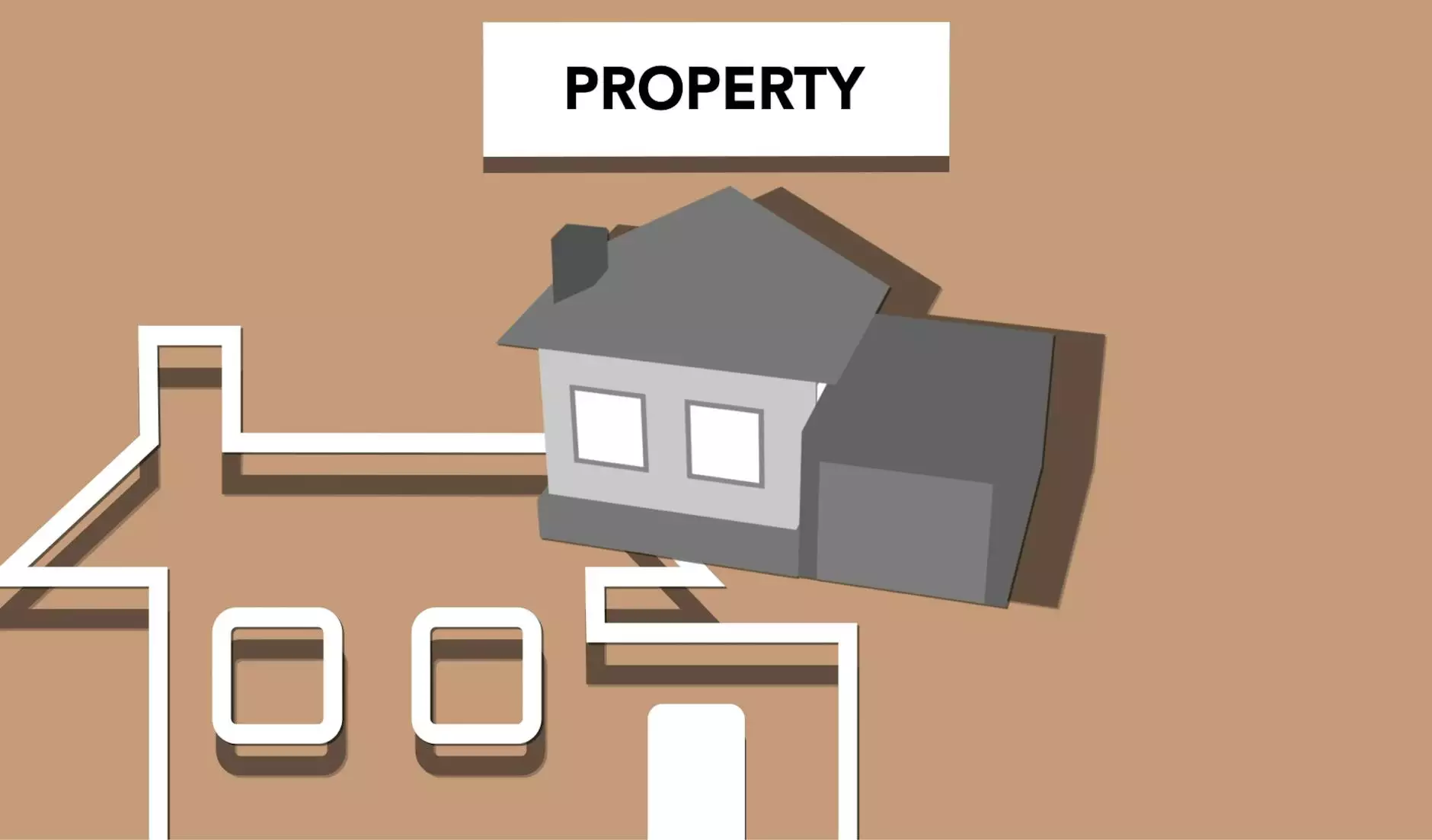How to Take Professional Looking Photos Using a Cell Phone for Your Website
Technology
Welcome to Villesoft's comprehensive guide on how to take professional looking photos using a cell phone for your website. In today's digital age, having visually stunning images is essential for attracting visitors and creating a strong online presence. In this guide, we will provide you with step-by-step instructions and expert tips to help you capture high-quality photos using your cell phone.
Why Use a Cell Phone for Your Website Photos?
Using a cell phone to take website photos has become increasingly popular due to the advancement of smartphone camera technology. Most modern cell phones are equipped with high-resolution cameras capable of capturing stunning images. Aside from convenience, cell phone photography offers several other benefits:
- Cost-effective: Compared to professional cameras, cell phones are much more affordable and accessible, making them a great option for businesses and individuals on a budget.
- Portability: Cell phones are compact and portable, allowing you to capture photos anywhere, anytime. This flexibility is especially advantageous for capturing on-the-go shots.
- Easy sharing: With built-in internet connectivity, cell phones make it easy to share your photos directly to your website or social media platforms. This instant sharing capability helps you engage with your audience and promote your brand.
Step-by-Step Guide: Taking Professional Looking Photos with Your Cell Phone
1. Clean Your Camera Lens
Before you start taking photos, make sure to clean your cell phone's camera lens. Over time, dust, fingerprints, and smudges can accumulate, resulting in blurry or distorted images. Use a microfiber cloth or lens cleaner to gently wipe the lens, ensuring optimal image quality.
2. Understand Lighting
Lighting plays a crucial role in photography, and the same applies to cell phone photography. Here are a few tips to help you make the most out of lighting:
- Natural light: Utilize natural light whenever possible as it provides a softer and more flattering effect on your subjects. Avoid using direct harsh sunlight, which can create strong shadows and overexposure.
- Golden hour: The golden hour refers to the period shortly after sunrise or before sunset when the lighting is warm and flattering. Make use of this time to capture stunning photographs with a beautiful glow.
- Backlighting: Experiment with backlighting techniques to create interesting silhouettes or backlit subjects. Be cautious not to overexpose your photos; adjust the exposure settings accordingly.
3. Composition and Framing
Composition refers to how elements are arranged within the frame of your photo. Proper composition and framing can make a significant difference in the overall impact of your images. Consider the following techniques:
- Rule of thirds: Divide your frame into thirds horizontally and vertically, creating a grid. Position your subject along these gridlines or at one of the intersecting points to add balance and visual interest to your photo.
- Leading lines: Utilize leading lines such as roads, buildings, or fences to guide the viewer's eyes towards the main subject. These lines create a sense of depth and draw attention to the focal point of your image.
- Negative space: Experiment with negative space by leaving empty areas within your photo. This technique can add emphasis to your main subject or create a sense of calm and simplicity.
4. Adjust Focus and Exposure
Most cell phone cameras allow you to manually adjust the focus and exposure settings. Tap on your cell phone screen to set the focus point on your desired subject. Additionally, use the exposure slider to control the brightness of your photo. Balancing the focus and exposure will result in a sharper and well-lit image.
5. Utilize HDR Mode
HDR mode (High Dynamic Range) is a useful feature found in many cell phone cameras. When enabled, the camera captures multiple images at different exposures and combines them into one well-balanced photo. HDR mode is especially effective when dealing with challenging lighting conditions, such as high-contrast scenes or backlit subjects.
6. Experiment with Camera Apps and Filters
Take advantage of various camera apps and filters available for your cell phone. These apps offer additional features, settings, and effects that can enhance your photos. Experiment with different filters and editing tools to achieve the desired look and feel for your website images.
7. Use Tripods and Accessories
To ensure stability and prevent blurred photos, consider investing in a cell phone tripod or mount. These accessories hold your phone steady, allowing you to capture precise and professional-looking shots. Additionally, there are various clip-on lenses available, such as wide-angle or macro lenses, which can expand the capabilities of your cell phone camera.
8. Post-Processing and Editing
Once you have captured your photos, it's time to refine them further using post-processing and editing software. There are numerous image editing apps available that allow you to adjust brightness, contrast, saturation, and more. Remember to enhance your photos subtly while maintaining a natural appearance.
Conclusion
Taking professional looking photos using a cell phone for your website is not only achievable but also cost-effective and convenient. By following the steps outlined in this guide, you can improve the quality of your website images and attract more visitors. Remember to experiment, practice, and develop your unique style as you embark on your cell phone photography journey. Villesoft wishes you success in capturing exceptional photos that elevate your website and brand!