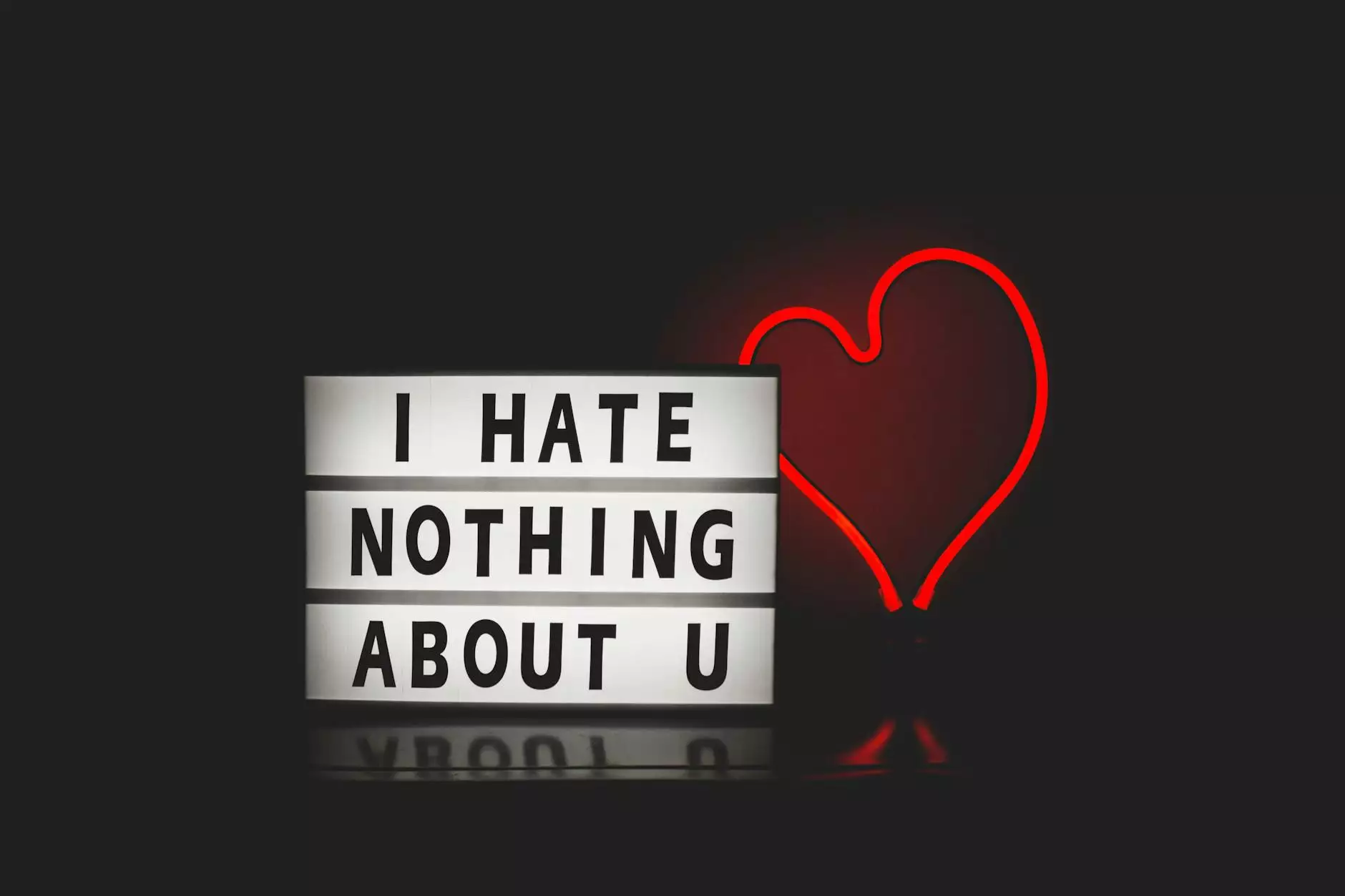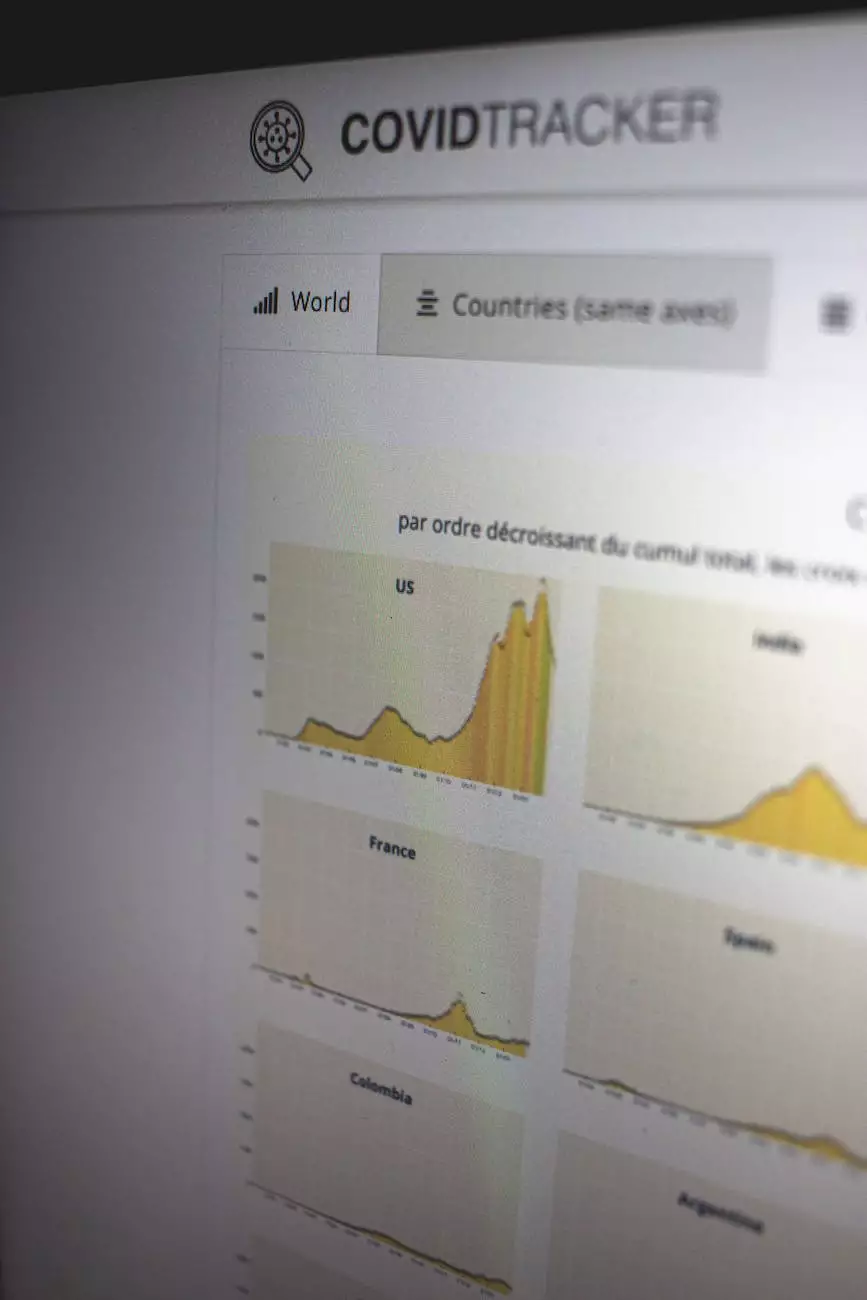How to Read Office Documents with PowerShell
Technology
Welcome to Villesoft's comprehensive guide on how to read office documents with PowerShell. As a leading expert in website development and business and consumer services, Villesoft aims to provide you with detailed instructions and valuable insights into leveraging PowerShell to handle office documents.
1. Introduction to PowerShell and Office Documents
PowerShell is a powerful automation and scripting language developed by Microsoft. It allows you to automate tasks and manage various aspects of your computer system, including working with office documents such as Word, Excel, and PowerPoint files.
1.1 Why Use PowerShell for Office Documents?
PowerShell offers several advantages when it comes to working with office documents:
- Efficiency: PowerShell provides a command-line interface that allows you to automate repetitive tasks and perform bulk operations on office documents.
- Flexibility: PowerShell's versatile scripting language enables you to customize and tailor your document handling workflows according to your specific needs.
- Integration: PowerShell seamlessly integrates with other Microsoft technologies, making it an ideal choice for managing office documents.
2. Reading Office Documents with PowerShell
To read office documents with PowerShell, follow these steps:
2.1 Installing PowerShell Modules
Before getting started, ensure that the required PowerShell modules are installed on your system. You can install the necessary modules by running the following commands:
Install-Module -Name PowerShellGet -ForceInstall-Module -Name ImportExcel -Force2.2 Accessing Word Documents
To read Word documents with PowerShell, use the following script:
$wordApp = New-Object -ComObject Word.Application $document = $wordApp.Documents.Open('C:\Path\to\your\document.docx') $content = $document.Content.Text $wordApp.Quit()The above code leverages the Word COM object to open the specified document and extract its content as plain text.
2.3 Accessing Excel Documents
When it comes to reading Excel documents, PowerShell provides various options. One such option is using the ImportExcel module. Here's an example:
Import-Module -Name ImportExcel $data = Import-Excel -Path 'C:\Path\to\your\document.xlsx'The ImportExcel module allows you to import Excel data into PowerShell as objects, making it easier to work with the document's contents.
2.4 Accessing PowerPoint Presentations
Similar to Word and Excel, you can retrieve content from PowerPoint presentations using PowerShell:
$pptApp = New-Object -ComObject PowerPoint.Application $presentation = $pptApp.Presentations.Open('C:\Path\to\your\presentation.pptx') $slides = $presentation.Slides $slideContent = foreach ($slide in $slides) { $slide.NotesPage.Shapes.Placeholders.Item(2).TextFrame.TextRange.Text } $pptApp.Quit()The above code snippet demonstrates how you can access the content of each slide's notes using the PowerPoint COM object.
3. Tips and Best Practices
When working with office documents using PowerShell, consider the following tips and best practices:
- Document Security: Ensure that you have the necessary permissions to access and modify the desired documents.
- Error Handling: Implement proper error handling mechanisms to gracefully handle any exceptions that may occur during the processing of documents.
- Documentation: Maintain thorough documentation of your PowerShell scripts and their functionalities to ensure easy maintenance and future enhancements.
3.1 Leveraging PowerShell Community Resources
Take advantage of the vast PowerShell community resources available online. Forums, blogs, and documentation provide valuable insights, alternative approaches, and solutions to common challenges.
3.2 Automation Opportunities
Explore the automation possibilities that PowerShell offers within your organization. By automating document processing tasks, you can save time and streamline workflows, ultimately increasing productivity and efficiency.
4. Conclusion
In conclusion, PowerShell is an excellent tool for reading and processing office documents. By following the guidelines and techniques explained in this guide, you'll be able to leverage PowerShell to efficiently handle Word, Excel, and PowerPoint files. Villesoft, with its expertise in website development and business and consumer services, is dedicated to empowering you with the knowledge needed to make the most of PowerShell in your office document workflows.
For any further assistance or inquiries, please don't hesitate to get in touch with our Villesoft team.