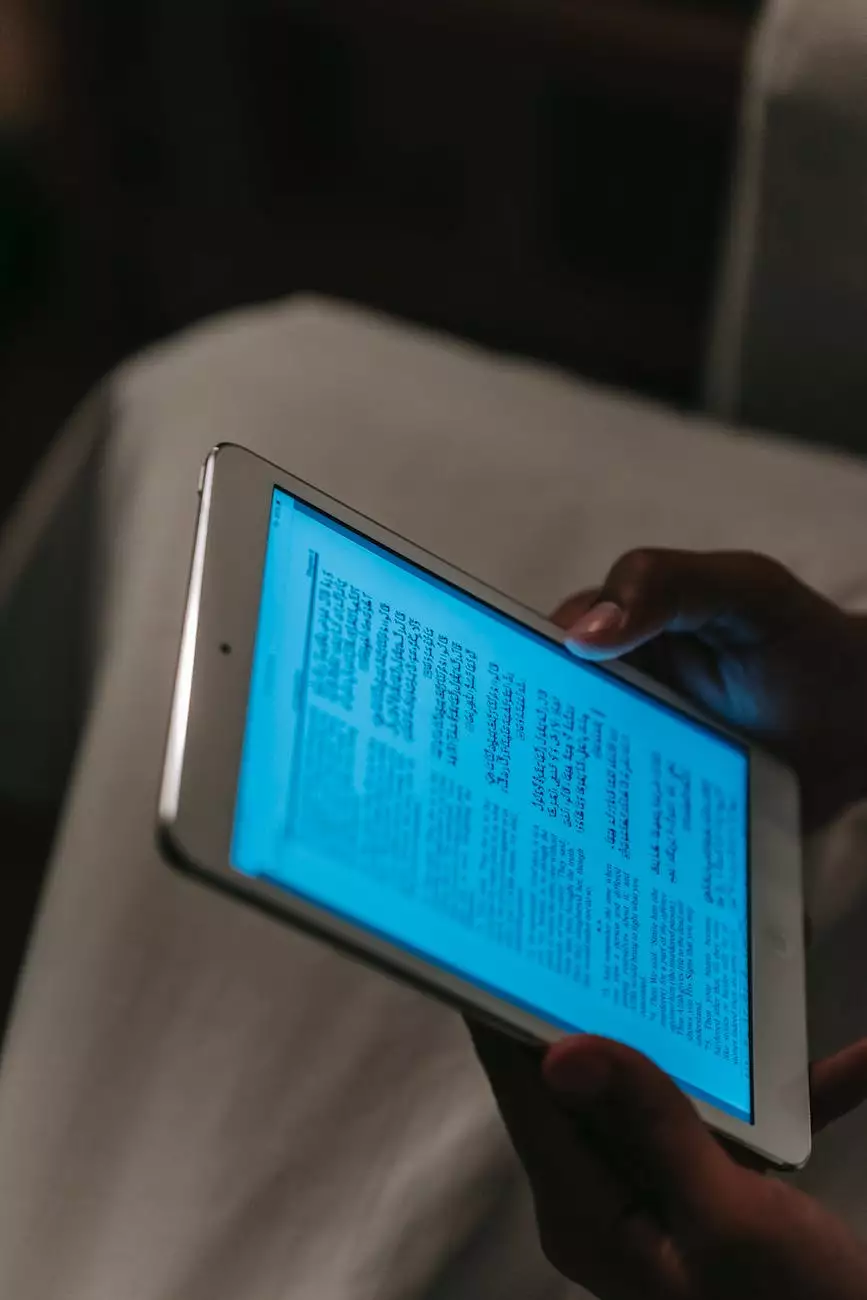Master Google Search Console: Boost SEO In 7 Steps
Technology
Introduction
Welcome to Villesoft, your ultimate guide to mastering Google Search Console and boosting your website's SEO. In today's competitive online landscape, having a strong online presence is crucial for any business. By implementing the right strategies, you can improve your website's visibility, increase organic traffic, and outrank your competitors. In this comprehensive guide, we will walk you through 7 proven steps to harness the power of Google Search Console and take your SEO efforts to the next level.
Step 1: Set Up Google Search Console
Before diving into the intricacies of SEO optimization, you need to set up Google Search Console for your website. This powerful tool provided by Google allows you to monitor your website's performance, identify issues, and optimize your online presence.
To get started, create a Google Search Console account and verify your website's ownership. Once verified, you'll gain access to a wealth of data concerning your website's rankings, backlinks, and search queries. This valuable information will guide you in making informed decisions to enhance your SEO strategy.
Step 2: Submit Your Sitemap
A sitemap is a crucial component of SEO as it helps search engines understand the structure and organization of your website. By submitting your sitemap to Google Search Console, you enable Google to crawl and index your web pages more efficiently.
To generate a sitemap, use a reliable sitemap generator tool or a WordPress plugin. Once you have a sitemap ready, navigate to Google Search Console, select your website, and submit the sitemap URL. This action will prompt Google to crawl and index your web pages, ensuring your website is discovered by the right audience.
Step 3: Identify and Fix Crawl Errors
Crawl errors can negatively impact your website's performance and visibility. Google Search Console allows you to identify and address these errors to ensure smooth crawling and indexing.
Navigate to the "Coverage" report in Google Search Console and review any crawl errors like 404 pages or server errors. By identifying and fixing these issues promptly, you create a better user experience for your visitors and increase your chances of ranking higher in search results.
Step 4: Optimize Your Website's Click-Through Rate (CTR)
Improving your website's click-through rate is essential for maximizing its organic traffic potential. This step involves optimizing your meta title tags and meta descriptions to entice users to click on your website in search engine results.
Identify high-potential pages with low CTR in Google Search Console's "Performance" report. Craft compelling meta titles and descriptions using relevant keywords and persuasive language. By standing out from the competition and providing value upfront, you can increase clicks and drive targeted traffic to your website.
Step 5: Leverage Data from Search Analytics
Google Search Console's "Performance" report provides insights into the search queries that drive traffic to your website. By leveraging this valuable data, you can optimize your content and target keywords that bring in the most relevant visitors.
Identify the top-performing search queries, evaluate their click-through rates and average positions. Use this information to fine-tune your content strategy, develop more targeted landing pages, and align your website with the needs and interests of your target audience.
Step 6: Monitor and Remove Toxic Backlinks
Backlinks play a crucial role in SEO, but not all links are beneficial for your website. Low-quality or spammy backlinks can harm your website's reputation and search rankings. Google Search Console enables you to monitor your backlink profile and disavow toxic links.
Regularly review the "Links" report in Google Search Console to identify any harmful backlinks. If you spot suspicious or irrelevant links, disavow them using Google's Disavow Tool. By keeping your backlink profile clean, you ensure that only high-quality links contribute to your website's SEO success.
Step 7: Utilize HTML Improvements
Google Search Console's "HTML Improvements" feature provides valuable suggestions to enhance your website's HTML structure and optimize your on-page elements. Implementing these improvements can positively impact your website's rankings.
Review the "HTML Improvements" report and address any issues related to duplicate meta descriptions, missing title tags, or non-indexable content. By constantly refining your HTML structure, you create a website that search engines can easily crawl and understand, leading to improved SEO performance.
Conclusion
Congratulations! You've reached the end of our 7-step guide to mastering Google Search Console and boosting your website's SEO. By following these proven strategies and utilizing the power of Google Search Console, you can achieve higher rankings, increased organic traffic, and improved online visibility for your business.
Remember, SEO is an ongoing process that requires continuous monitoring and adaptation. Stay up-to-date with the latest SEO trends, regularly analyze your website's performance through Google Search Console, and make data-driven decisions to stay ahead of the competition.
Now it's time to put your newfound knowledge into action and optimize your website for success. Get started with Google Search Console today, and unlock the full potential of your website's SEO.