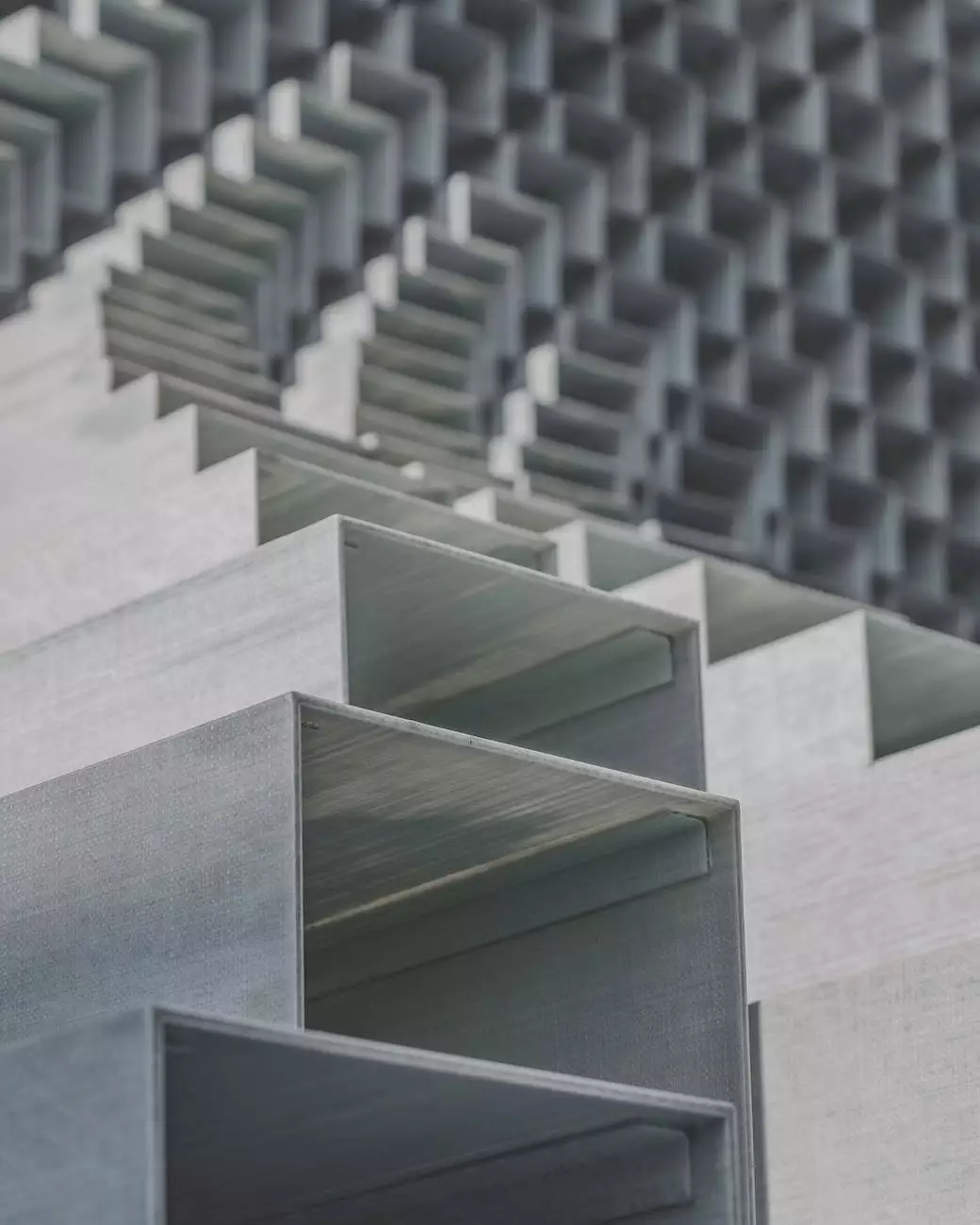Using Custom Columns to Source Data in Power BI
Technology
Welcome to Villesoft, your trusted partner in website development and a leading name in the business and consumer services industry. In this blog post, we will explore the power of custom columns in sourcing data for Power BI, a popular business intelligence tool.
The Importance of Custom Columns in Power BI
Custom columns play a crucial role in data manipulation and transformation within Power BI. With the ability to create custom expressions, calculations, and transformations, custom columns provide the flexibility needed to meet specific business requirements and derive valuable insights from your data.
How to Utilize Custom Columns in Power BI
Let's dive into the step-by-step process of effectively using custom columns to source data in Power BI:
Step 1: Launch Power BI and Connect to Your Data Source
To get started, open Power BI and connect to the data source from which you'd like to retrieve information. Power BI supports a wide range of data sources, including databases, Excel files, SharePoint lists, and many more.
Step 2: Access the Query Editor
Once connected to your data source, click on the "Edit Queries" button in the Home tab to access the Query Editor. This powerful tool allows you to perform data transformations, including the creation of custom columns.
Step 3: Add a Custom Column
In the Query Editor, locate the table or data set where you want to add a custom column. Right-click on the table, hover over "Insert," and select "Custom Column" from the drop-down menu. A formula bar will appear, enabling you to define your custom expression.
Step 4: Define the Custom Column Expression
Here's where the magic happens! Write your custom expression in the formula bar, leveraging Power BI's formula language, DAX (Data Analysis Expressions). DAX offers a wide range of functions, operators, and syntax to help you transform and manipulate your data effectively. Experimentation and practice will enhance your understanding of DAX and enable you to achieve desired results.
For example, if you want to calculate the total revenue based on a product's price and quantity sold, you can use the following formula:
= [Price] * [Quantity]This basic example demonstrates the potential of custom columns in performing calculations, but the possibilities are endless, depending on your specific data and business requirements.
Step 5: Apply and Preview Your Custom Column
After defining your custom column expression, click on the "OK" button to apply the changes. The Query Editor will update the data preview with the newly added custom column. Take this opportunity to review the results and ensure they align with your expectations.
Step 6: Load the Data into Power BI
Once satisfied with the custom column's output, click on the "Close & Apply" button in the Home tab to load the transformed data into Power BI. The custom column will now be available for use in your visualizations, calculations, and further data analysis.
Benefits of Using Custom Columns in Power BI
Utilizing custom columns in Power BI comes with numerous benefits:
- Enhanced Data Analysis: Custom columns enable you to perform complex calculations and manipulations, allowing for deeper insights and more meaningful analysis of your data.
- Flexibility: With custom columns, you can tailor your data transformation process to align with specific business requirements, ensuring your Power BI reports and dashboards deliver accurate and relevant information.
- Reusability: Once created, custom columns can be easily reused across multiple reports or data sets, saving time and effort in the long run.
- Empowered Decision-Making: The ability to derive valuable insights from your data using custom columns empowers informed decision-making within your organization.
Partner with Villesoft for Professional Website Development
As leaders in the field of website development, Villesoft is dedicated to providing comprehensive solutions that meet the unique needs of our clients. Our experienced team of developers and SEO experts combines technical expertise with creative strategies to deliver high-quality websites that not only excel in design but also excel in search engine rankings.
Whether you are a business or consumer seeking reliable website development services, Villesoft has the expertise and proficiency to create exceptional websites that drive traffic, engage users, and generate meaningful results.
In Conclusion
In this blog post, we explored the significance of custom columns in sourcing data for Power BI. We walked through the process of utilizing custom columns, highlighting the steps to follow when creating and applying them in Power BI. The benefits of using custom columns include enhanced data analysis, flexibility, reusability, and empowered decision-making.
Partner with Villesoft today and unlock the true potential of your website development projects. Contact us now to discuss your requirements and embark on a journey of digital transformation.