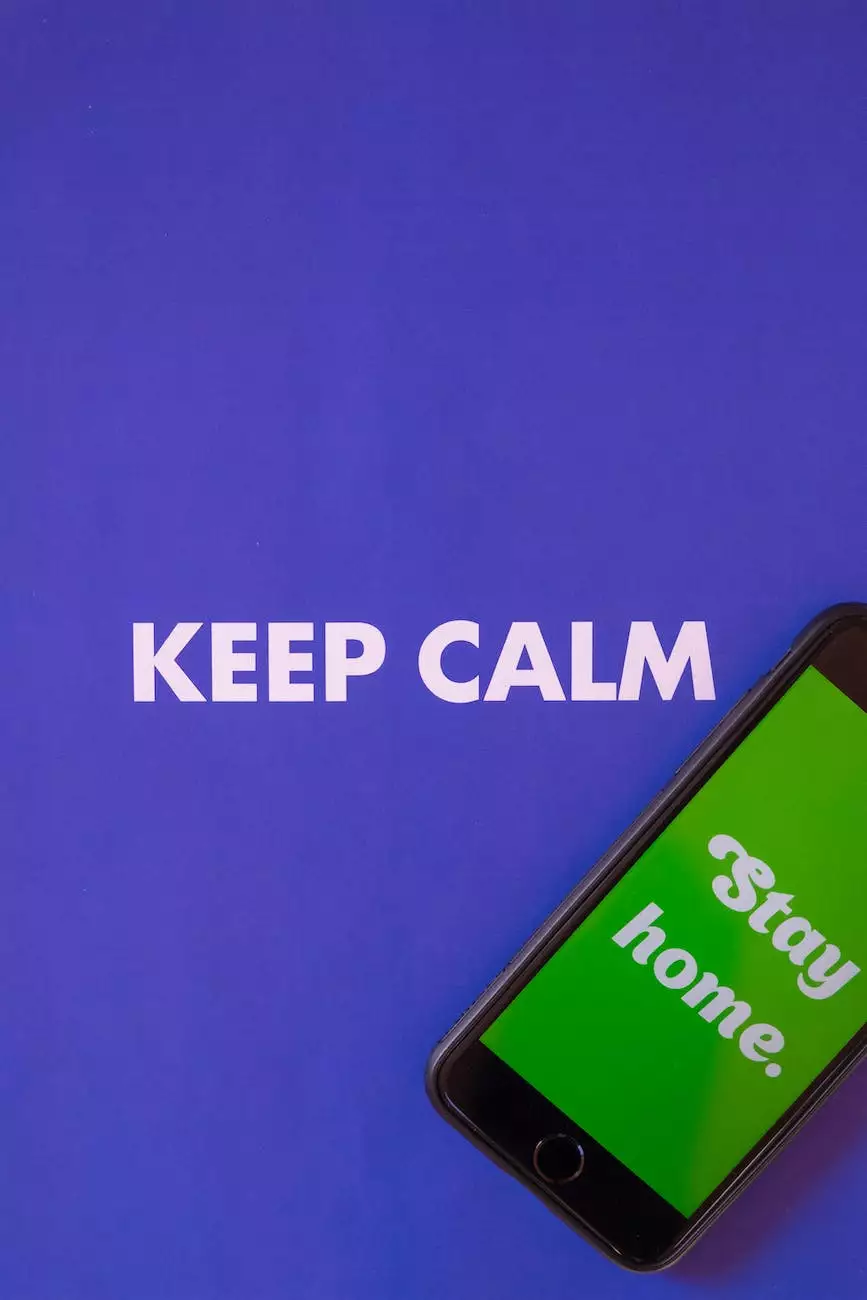Use Teams Live Events for Your Next Big Meeting
Technology
Introduction
Welcome to Villesoft, your go-to partner for website development services in the business and consumer services industry. In this article, we will explore the power of Teams Live Events and how they can revolutionize your next big meeting. With our comprehensive guide, you'll learn about the benefits, features, and step-by-step instructions to make your virtual meetings successful.
Why Choose Teams Live Events?
Teams Live Events is an exceptional platform that allows you to connect with a large audience while maintaining engagement and interactivity. With its advanced features and intuitive interface, Teams Live Events has gained popularity among businesses and professionals worldwide. Here are some key reasons why you should choose Teams Live Events for your next big meeting:
1. Reach a Wider Audience
Teams Live Events offers flexibility in reaching a wider audience, regardless of their geographical location. Whether you're hosting a conference, seminar, or product launch, you can easily connect with participants worldwide. Unlike traditional in-person meetings, Teams Live Events breaks down geographical barriers, enabling you to engage with a diverse audience.
2. Enhanced Interactivity
Engaging your audience is crucial for a successful meeting. Teams Live Events provides interactive features such as Q&A sessions, live polls, and chat functions, allowing participants to actively participate and share their thoughts. These features create a dynamic environment, fostering a sense of community and collaboration.
3. Secure and Reliable
Villesoft understands the importance of data security. With Teams Live Events, you can rest assured that your meetings are conducted in a secure and reliable manner. Microsoft's advanced security measures and encryption protocols ensure that your confidential information remains protected throughout the event. Additionally, Teams Live Events offers scalable solutions to accommodate large and small meetings alike.
Step-by-Step Guide for Hosting a Teams Live Event
Now that you understand the benefits of Teams Live Events, let's delve into the step-by-step process of hosting a successful meeting:
Step 1: Schedule the Event
The first step is to schedule your Teams Live Event. Within the Teams application, navigate to the 'Meetings' tab and click on 'New Meeting'. Choose the 'Live Event' option and fill in the details, including the date, time, and event title. You can also select the appropriate audience size and customize the event settings according to your requirements.
Step 2: Invite Participants
Once you've scheduled the event, it's time to invite your participants. Teams Live Events allows you to send invitations directly from the platform. Simply enter the email addresses of your intended attendees or select them from your contact list. Add a personalized message to make them feel welcome and excited about the upcoming event.
Step 3: Prepare Your Content
Prior preparation ensures a smooth and engaging event. Prepare your content in advance and organize it in a logical flow. Teams Live Events supports various multimedia formats, including presentations, videos, and documents. Make use of these features to create an interactive and visually appealing experience for your audience.
Step 4: Practice and Rehearse
Practice makes perfect. Familiarize yourself with the Teams Live Events platform and rehearse your presentation. This will help you become comfortable with the interface, minimize technical glitches, and ensure a professional delivery during the actual meeting. Consider conducting a mock event to gather feedback and make necessary adjustments.
Step 5: Go Live
Once you're confident and ready, it's time to go live. Prior to the event, share the Teams Live Events link with your participants, along with any necessary instructions. Make sure to join the event a few minutes before the scheduled time to address any last-minute concerns or technical issues. Engage with your audience throughout the event, encourage participation, and create an immersive experience for everyone involved.
Step 6: Post-Event Analysis
After the event concludes, take the time to analyze its success. Review attendee feedback, event statistics, and engagement metrics provided by Teams Live Events. This valuable data will help you fine-tune your future meetings, identify areas for improvement, and measure the impact of your events.
Conclusion
As you can see, Teams Live Events is an exceptional solution for hosting successful virtual meetings. With Villesoft by your side, you can leverage the power of this platform to connect with a wider audience, enhance engagement, and ensure the smooth execution of your next big meeting. Embrace the future of meetings with Teams Live Events and experience the difference it can make for your business.