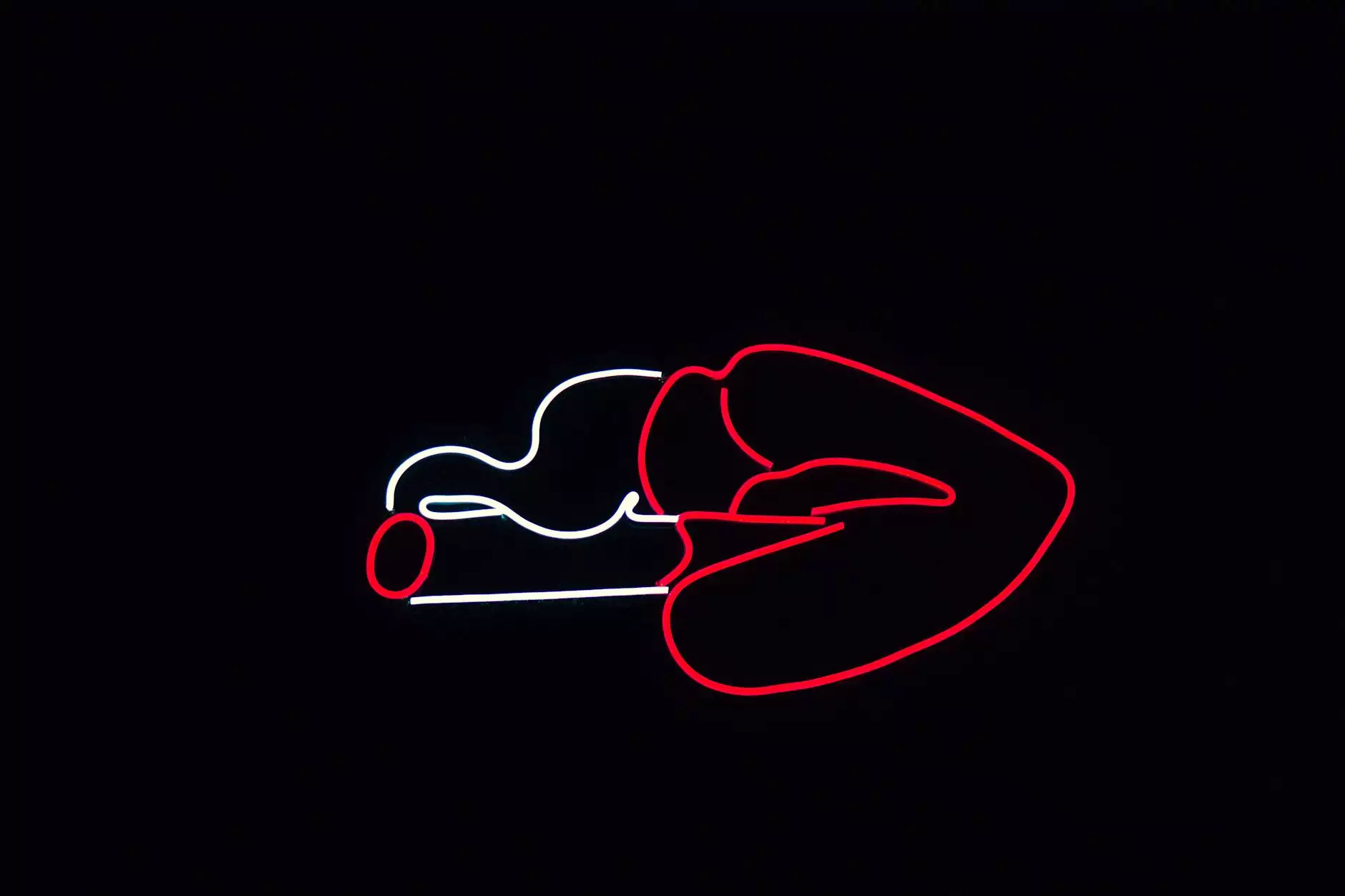Consuming XML Web Service Data in Power BI with Villesoft
Technology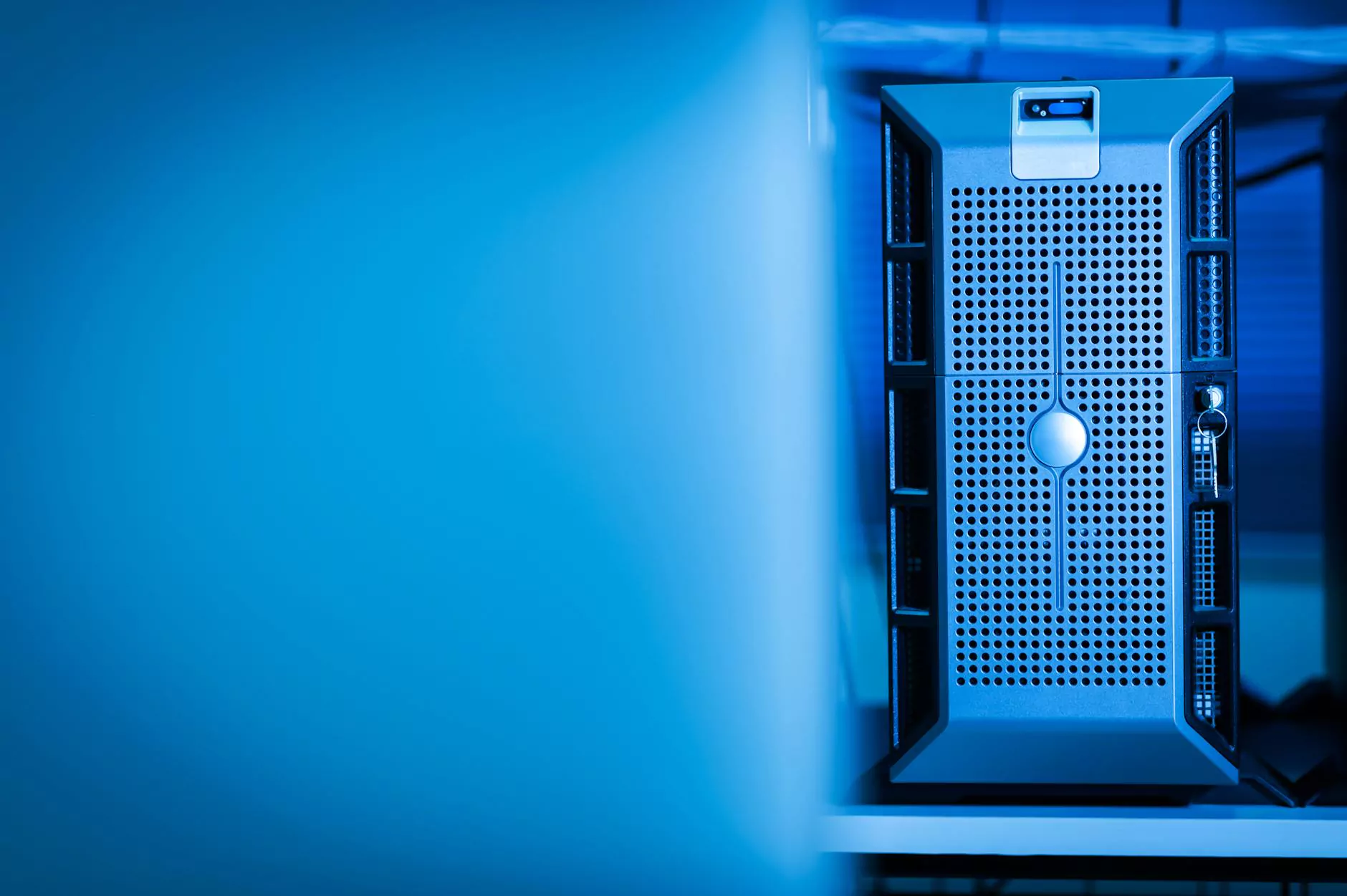
Are you looking to enhance your data analysis capabilities in Power BI? Look no further than Villesoft, a leading website development company specializing in transforming businesses with cutting-edge solutions. In this article, we will guide you through the process of consuming XML web service data in Power BI, allowing you to harness the power of XML data within your visualizations.
The Importance of XML Web Service Data Integration
XML (eXtensible Markup Language) serves as a standard format for exchanging structured data over the internet. Many web services leverage XML to deliver data across various applications and platforms.
Integrating XML web service data into your Power BI reports can unlock a wealth of opportunities. By consuming XML data, you can enrich your visualizations with real-time updates, deliver dynamic dashboards, and gain valuable insights into your business operations.
Step-by-Step Guide: Consuming XML Web Service Data in Power BI
1. Connect to the XML Web Service
The first step in consuming XML web service data in Power BI is establishing a connection to the web service. Power BI offers various methods to connect to different data sources, including XML.
To connect to XML web service data, follow these steps:
- Open Power BI Desktop.
- Select "Get Data" from the Home tab.
- Choose "Web" from the list of available data sources.
- Enter the URL of the XML web service.
- Click "OK" to establish the connection.
By following these steps, you can quickly connect to an XML web service and retrieve the data for analysis.
2. Transform and Shape the XML Data
Once you have connected to the XML web service, Power BI provides a range of data transformation and shaping capabilities to ensure the data is in the desired format for analysis.
Utilize the Power Query Editor to navigate, filter, and transform the XML data. From renaming columns to removing unnecessary attributes, Power BI allows you to tailor the data to your specific reporting needs.
3. Model and Visualize the XML Data
With the XML data transformed and shaped, it's time to create a data model that caters to your analysis requirements. Power BI enables you to establish relationships between tables, define calculated measures, and construct visually appealing reports.
Leverage the rich visualization options available in Power BI to bring your XML data to life. From bar charts to maps, explore different visualizations to effectively communicate insights derived from your XML web service data.
Why Choose Villesoft for XML Web Service Integration in Power BI?
Villesoft is a trusted name in the website development industry, known for delivering exceptional solutions to businesses worldwide. When it comes to XML web service integration in Power BI, we offer unrivaled expertise and a proven track record of success.
By partnering with Villesoft, you can expect:
- Expert Consultation: Our team of experienced professionals will assess your specific needs and provide tailored solutions to integrate XML web service data seamlessly into your Power BI environment.
- Efficient Implementation: We follow industry best practices to ensure a smooth and efficient implementation process. From data connectivity to visualization design, we take care of every aspect of XML web service integration.
- Continuous Support: Our commitment to your success doesn't end with implementation. Villesoft offers ongoing support and maintenance to address any issues or enhancements required along the way.
- Cutting-Edge Solutions: As technology evolves, so do we. Villesoft stays up-to-date with the latest advancements in XML web service integration and Power BI to deliver cutting-edge solutions that drive your business forward.
Contact Villesoft Today
Ready to unlock the potential of XML web service data in Power BI? Contact Villesoft today to discuss your requirements and leverage our expertise in website development and data integration.
With Villesoft by your side, you can harness the power of XML web service data, gain valuable insights, and make data-driven decisions that propel your business to new heights.