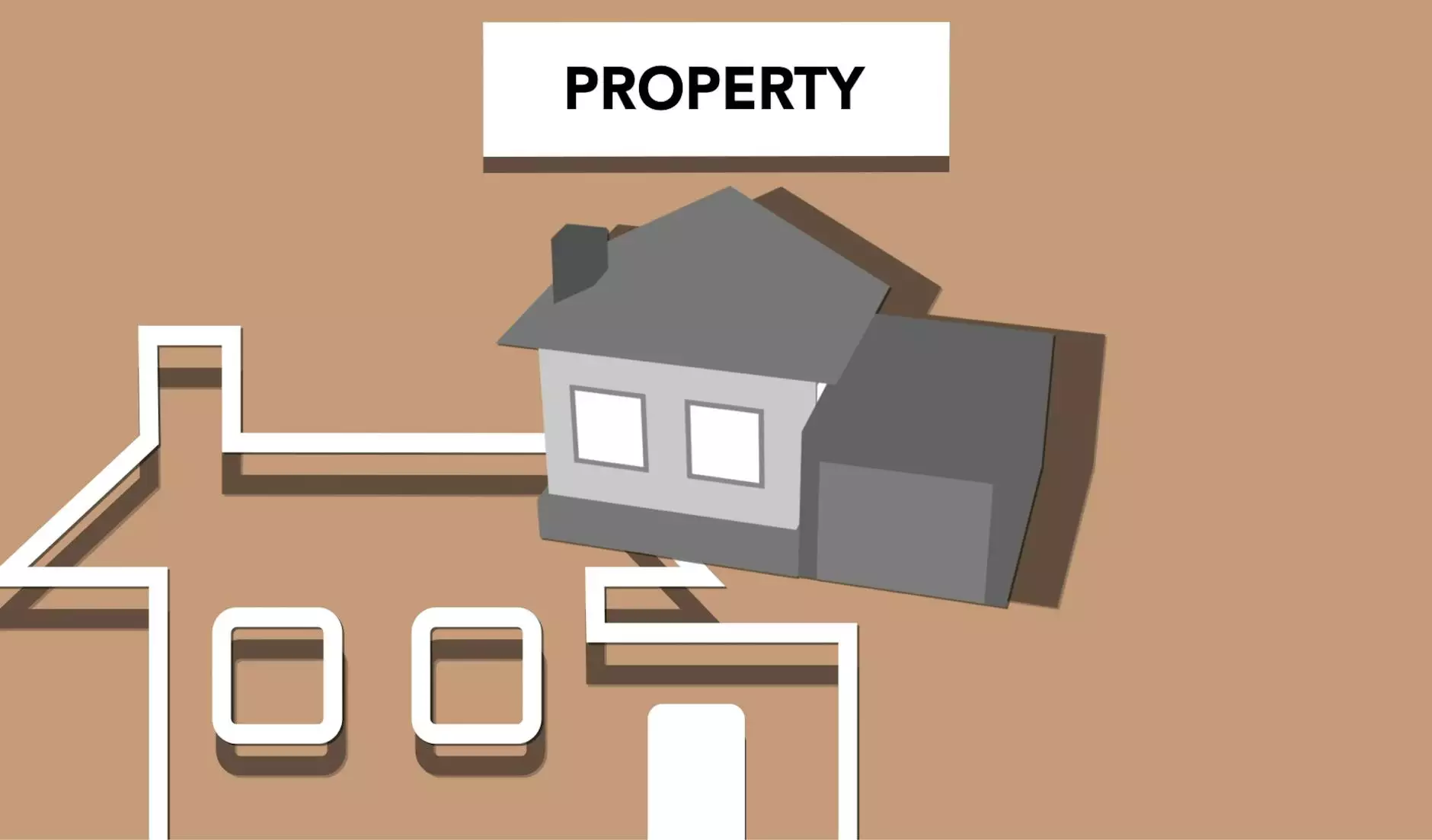Quickbooks Good For Bookkeeping
Technology
Why Choose QuickBooks for Your Bookkeeping Needs
When it comes to bookkeeping software, QuickBooks is undeniably one of the top choices for businesses across various industries. With its user-friendly interface, robust features, and reliable performance, QuickBooks has become the go-to solution for many organizations looking to streamline their bookkeeping processes.
1. Easy to Use and Navigate
QuickBooks is designed with user-friendliness in mind. Whether you're a business owner, accountant, or bookkeeper, navigating the software is intuitive and straightforward. Its clean interface and well-organized menu make it easy to find the tools and features you need without any hassle.
2. Comprehensive Features
QuickBooks offers a range of features that cater to the specific needs of businesses, regardless of their size or industry. From basic accounting tasks such as invoicing and expense tracking to more advanced functions like inventory management and payroll processing, QuickBooks has you covered.
2.1 Invoicing
Creating professional-looking invoices is a breeze with QuickBooks. You can customize your invoice templates, add your logo, and easily track payments. Sending reminders and tracking overdue invoices can also be automated, saving you time and ensuring timely payments from your clients.
2.2 Expense Tracking
Keep a close eye on your business expenses with QuickBooks' expense tracking feature. You can easily categorize and organize your expenses, attach receipts, and generate expense reports. This helps you stay on top of your finances and make informed decisions.
2.3 Inventory Management
For businesses that deal with inventory, QuickBooks offers robust inventory management capabilities. You can track stock levels, set reorder points, and even generate purchase orders when inventory falls below a certain threshold. This helps prevent stockouts and ensures you always have the right products in stock.
2.4 Payroll Processing
Managing payroll can be time-consuming and complex, but QuickBooks simplifies the process. The software allows you to calculate and process employee salaries, handle tax deductions, and generate payslips. This ensures accurate and timely payroll processing while staying compliant with tax regulations.
3. Integration with Other Business Tools
QuickBooks integrates seamlessly with a wide range of third-party applications and services, further enhancing your bookkeeping experience. From payment processors and e-commerce platforms to CRM systems and project management tools, QuickBooks can be customized to fit your unique business needs.
3.1 Payment Processing Integration
If you accept online payments, integrating QuickBooks with popular payment processors like PayPal or Stripe allows you to automatically sync transactions and reconcile payments. This saves you time and reduces the chances of manual errors.
3.2 E-commerce Integration
For businesses selling products or services online, QuickBooks integrates with major e-commerce platforms such as Shopify, WooCommerce, and Amazon. This integration enables real-time sales and inventory syncing, eliminating the need for manual data entry and ensuring accurate financial records.
3.3 CRM Integration
By integrating QuickBooks with your CRM system, you can have a comprehensive view of your customer interactions, sales orders, and financial data in one place. This integration streamlines processes and allows for better customer relationship management.
4. Scalability and Cloud-Based Access
QuickBooks offers both desktop and cloud-based versions, giving you the flexibility to choose the option that suits your business. The cloud-based version allows you to access your books anytime, anywhere, as long as you have an internet connection. This is especially beneficial for businesses with remote teams or multiple locations.
5. Reporting and Financial Analysis
Tracking your financial performance is crucial for making informed business decisions. QuickBooks offers a wide range of pre-built reports, including profit and loss statements, balance sheets, and cash flow statements. You can also create customized reports to analyze specific aspects of your finances.
5.1 Customizable Reports
QuickBooks allows you to tailor reports to your specific needs. You can choose the data you want to include, apply filters, and create insightful visualizations to gain deeper insights into your business's financial health.
5.2 Forecasting and Budgeting
With QuickBooks, you can create financial forecasts and set budgets to help you plan for the future. These tools enable you to make data-driven decisions, identify potential risks, and allocate resources effectively.
Conclusion
QuickBooks is undoubtedly an excellent choice for businesses seeking efficient and reliable bookkeeping software. Its user-friendly interface, comprehensive features, and seamless integrations make it a powerful tool for managing your finances. Whether you're a small business owner or a large enterprise, QuickBooks can help streamline your bookkeeping processes and provide valuable insights to drive growth and success.
Author: Your Name
Published: April 20, 2022
Category: Business and Consumer Services - Website Development